WINDOWS 10: IT'S HORRIBLE...!!!
-
Gullscorer
- Legend

- Posts: 6575
- Joined: 22 Jul 2011, 00:30
- Contact:
WINDOWS 10: IT'S HORRIBLE...!!!
Since I upgraded to Windows 10 I've lost almost complete control of my computer. Nearly everything works more slowly. I can't access the Control Panel nor any other features or programs. BBC i-Player no longer works properly, the visuals are soft and fuzzy, as is the sound, in fact all my videos are the same, with the picture breaking up far too often and the sound out of sync, and if I click on a particular link or short cut, something completely different appears. Everything is all over the place. I get blank screens and black screens (or parts of screens), slow screens and almost frozen screens. I'm thinking of giving up on Microsoft stuff altogether..
- Southampton Gull
- TorquayFans Admin

- Posts: 7713
- Joined: 05 Sep 2010, 01:35
- Location: Southampton
As you've installed a new OS you will need to install various codecs and drivers. It isn't the product at fault just the user.....................as usual 
Dave
Friend of TorquayFans.com
Friend of TorquayFans.com
I've been using the insider preview for a few months now and am impressed, I like it!
FYI, right-click the Start button for access to Control Panel.
Added in 1 minute 24 seconds:
or of course just hit the Windows button on your keyboard and start typing 'control' just like Windows 7!!
FYI, right-click the Start button for access to Control Panel.
Added in 1 minute 24 seconds:
or of course just hit the Windows button on your keyboard and start typing 'control' just like Windows 7!!
-
Gullscorer
- Legend

- Posts: 6575
- Joined: 22 Jul 2011, 00:30
- Contact:
You mean, like having a car that doesn't work after a full service and blaming the driver not the mechanic?Southampton Gull wrote:As you've installed a new OS you will need to install various codecs and drivers. It isn't the product at fault just the user.....................as usual
p.s. Obviously I know what a driver is (
Added in 9 minutes 12 seconds:
Thanks, that's helpful. (Except I didn't need to type 'control' in Windows 7, I simply clicked on 'Control Panel'). My PC is now beginning to settle down a little with Windows 10, but it's far too complicated and cluttered with things I don't need. Does it come with an instruction/user's manual? If so, where is it? Why does Microsoft seem to think everyone is a computer expert?PhilGull wrote:I've been using the insider preview for a few months now and am impressed, I like it!
FYI, right-click the Start button for access to Control Panel.
Added in 1 minute 24 seconds:
or of course just hit the Windows button on your keyboard and start typing 'control' just like Windows 7!!
Or is it me? (Don't answer that)..
Last edited by Gullscorer on 31 Jul 2015, 14:20, edited 2 times in total.
When it comes to technology the best manual is always Google. A simple "how do i..." will return all sorts of forum posts, blogs and YouTube videos to help you along.
-
Gullscorer
- Legend

- Posts: 6575
- Joined: 22 Jul 2011, 00:30
- Contact:
Thanks.PhilGull wrote:When it comes to technology the best manual is always Google. A simple "how do i..." will return all sorts of forum posts, blogs and YouTube videos to help you along.
But despite all that, Windows 10 has removed all my desktop shortcuts and slowed down my internet connection, and all the on-line videos I watch (including BBC I-player and YouTube) are now all very poor picture quality with visuals breaking up and sound out of sync. And it takes me much longer to find the programs and files I want, if I find them at all.
Is it possible to revert back to Windows 7..??
- Scott Brehaut
- TorquayFans Admin

- Posts: 4556
- Joined: 05 Sep 2010, 16:04
- Favourite player: Lee Mansell
- Location: Guernsey
YesGullscorer wrote: Is it possible to revert back to Windows 7..??
Open the Start menu and select Settings. Click the “Update & security†icon and select “Recovery.â€
Click revert back to Windows 7 and there you have it.
You can only do this for the first month though. After that, you will need the original installation software for Windows to downgrade.
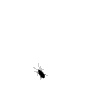
STIP
Friend of torquayfans.com
-
Gullscorer
- Legend

- Posts: 6575
- Joined: 22 Jul 2011, 00:30
- Contact:
Many thanks Scott. Perhaps I'm old-fashioned, but whenever anything new comes along it takes me a while to get used to it. So I'll stick with it for another 2 or 3 weeks and see how it goes, and try to find out why the internet performance and video quality have gone down. 
- Louis
- TorquayFans Admin

- Posts: 6143
- Joined: 04 Sep 2010, 22:48
- Location: Torquay
- Watches from: Bristow’s Bench
- Contact:
I have mine downloading... I remember the days when I would be excited by this. Getting old.

-
Gullscorer
- Legend

- Posts: 6575
- Joined: 22 Jul 2011, 00:30
- Contact:
Well, that's it. I've done my best, but I've had it with Windows 10. It's the most user-unfriendly system I've ever come across. It's obviously not designed for desktop PCs with keyboards.
So I'm going back to Windows 7, which I trust will be an end to all the problems I've had since I downloaded Windows 10 two weeks ago. The only other possible contributory cause of these problems is the new AVG I also updated; I'm still checking that out. Hopefully, order will be fully restored in time for the weekend..
The next time I buy a new computer, I'll try an Apple..
Added in 28 minutes 18 seconds:
I've just followed Scott's instructions to try to revert back to Windows 7, and this appeared on the screen: " We're sorry, you can't go back. The files we need to take you back to a previous version of Windows have been removed from this PC".
If that's the case, those files were removed by the system during upgrading. The only other possibility is a back-up I have on an external hard drive. Otherwise, I shall sell my PC and buy one from the opposition. Microsoft has lost at least one customer for the future, permanently.
So I'm going back to Windows 7, which I trust will be an end to all the problems I've had since I downloaded Windows 10 two weeks ago. The only other possible contributory cause of these problems is the new AVG I also updated; I'm still checking that out. Hopefully, order will be fully restored in time for the weekend..
The next time I buy a new computer, I'll try an Apple..
Added in 28 minutes 18 seconds:
I've just followed Scott's instructions to try to revert back to Windows 7, and this appeared on the screen: " We're sorry, you can't go back. The files we need to take you back to a previous version of Windows have been removed from this PC".
If that's the case, those files were removed by the system during upgrading. The only other possibility is a back-up I have on an external hard drive. Otherwise, I shall sell my PC and buy one from the opposition. Microsoft has lost at least one customer for the future, permanently.
okay, so what's up. I'm using Windows 10 on a laptop, and since last weekend on a desktop too. What issues are you having with mouse/keyboard use?
-
Gullscorer
- Legend

- Posts: 6575
- Joined: 22 Jul 2011, 00:30
- Contact:
Apart from the issues I've already mentioned, here's a few more:
The task bar: if I place the arrow over the icons on the right hand side, a tiny explanatory box flashes up for about a tenth of a second. How is that supposed to be of any use?
The clock is digital, and there appears to be no way of changing to a proper clock face.
On the left-hand side: 'All Apps' I presume this means applications or programs. But they're listed in very large awkward sections and sub-sections. What's wrong with a normal list, as we had with Windows 7 ?
'Life at a Glance'. I don't need such a huge box and gigantic icons. Yet there's no way of changing this or personalising it to my own needs.
'File Explorer'. The links/options are presented in such a way that's extremely difficult to navigate. What was wrong with the previous set-up, and why don't we have the option to change the way it's viewed? Quick access? That's a joke.
Once on the internet, there used to be an arrow at the bottom of the page to enable zooming to a precise personalised %. This has gone. Now, must go to 'Settings' and 'Ease of Access' (that's another joke), and turn on the magnifier. After which, there's no way to control the position of the image on the screen; it moves all over the place.
Apart from all this, although I've spent the past two weeks trying to accustom myself to Windows 10, it remains the most awkward and difficult operating system I've ever used. And it won't let me go back to Windows 7.
I'm extremely angry with Microsoft..
The task bar: if I place the arrow over the icons on the right hand side, a tiny explanatory box flashes up for about a tenth of a second. How is that supposed to be of any use?
The clock is digital, and there appears to be no way of changing to a proper clock face.
On the left-hand side: 'All Apps' I presume this means applications or programs. But they're listed in very large awkward sections and sub-sections. What's wrong with a normal list, as we had with Windows 7 ?
'Life at a Glance'. I don't need such a huge box and gigantic icons. Yet there's no way of changing this or personalising it to my own needs.
'File Explorer'. The links/options are presented in such a way that's extremely difficult to navigate. What was wrong with the previous set-up, and why don't we have the option to change the way it's viewed? Quick access? That's a joke.
Once on the internet, there used to be an arrow at the bottom of the page to enable zooming to a precise personalised %. This has gone. Now, must go to 'Settings' and 'Ease of Access' (that's another joke), and turn on the magnifier. After which, there's no way to control the position of the image on the screen; it moves all over the place.
Apart from all this, although I've spent the past two weeks trying to accustom myself to Windows 10, it remains the most awkward and difficult operating system I've ever used. And it won't let me go back to Windows 7.
I'm extremely angry with Microsoft..
cambgull wrote:I believe this is known as a "PICNIC error". Or possibly a "DFU error".
-
Gullscorer
- Legend

- Posts: 6575
- Joined: 22 Jul 2011, 00:30
- Contact:
That could be it: a picnic without an apple, whilst leaving Windows 10 to its own devices. 
Are you taking any prescription medication?
Are you taking any prescription medication?
Who is online
Users browsing this forum: No registered users and 159 guests



